Guide Using all Features of Market in Pocket Option
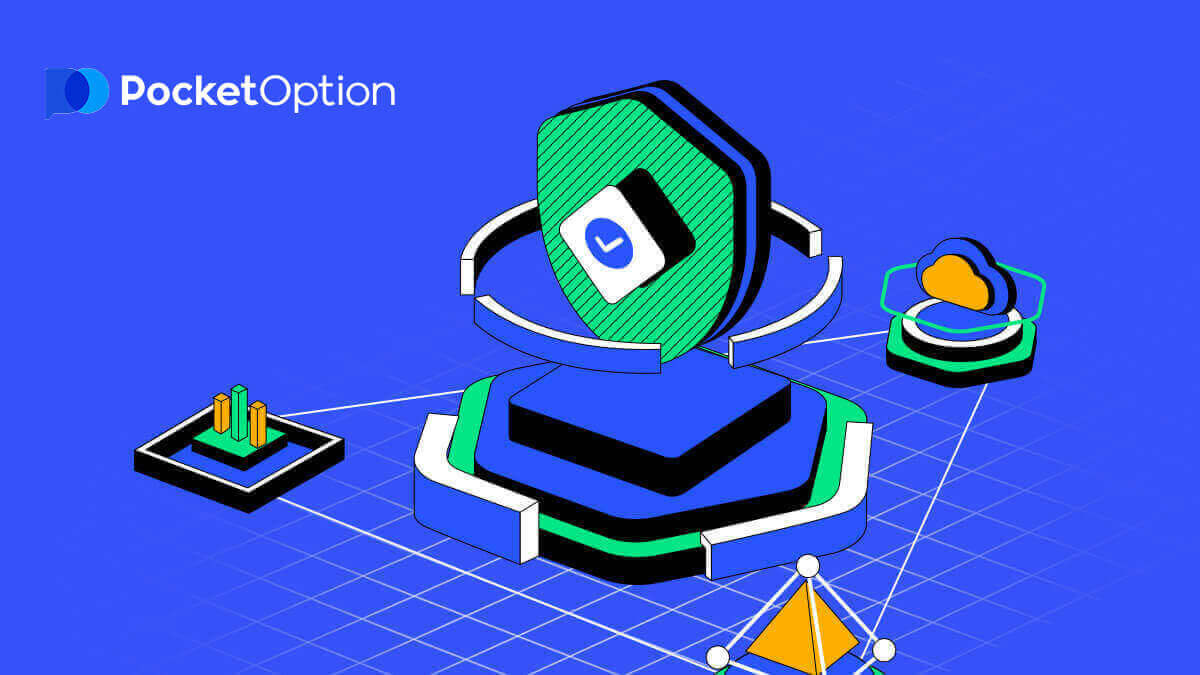
Risk free
Risk free feature allows you to recover your original investment by cancelling a lost trade order.
Enabling a risk-free feature
In the Market, on the Risk free page choose the required Cancel loss trade and click on the “Purchase” and “Confirm” buttons in the window that opens.Go to the Purchases section and activate the risk-free bonus.

Cancelling a lost trade order
To cancel a lost trade order, go to the History of live trades in your Profile and click on the Cancel button if applicable. Note that only one trade can be cancelled with the use of this bonus.
Boosters
Boosters are used to get additional experience points per trade that help you increase your account level and allow you to purchase more valuable goods in the Market.
You can activate a Booster feature in the “Purchases” section of the Market.
Prolongators
Prolongators are used to extend the duration of Boosters, i.e. the user will have a greater time for receiving extra experience points while placing trade orders on the Platform.
You can activate a Prolongator feature in the “Purchases” section of the Market.
Gems
Gems are awarded for unlocking achievements and used as a Platform currency for the features sold in the Market. Gems can be bought or exchanged for more valuable gems.
Gems mining
Gems mining allows you to collect gems for copying top ranked traders. Activate a mining license and start copying traders using the Social trading menu. You get one gem shard for every copied trade. 1000 shards can be used to forge one gem. Therefore, if you have copied 1000 trade operations, you will receive one gem. The gem color depends on the type of the mining license you activate.
Chests
Chests give a random amount of trading advantages depending on it’s level. You can choose a chest when making a deposit or purchase it in the Market. If you wish to receive a free chest, a certain deposit amount is required.
You can activate a Chest feature in the “Purchases” section of the Market.
VIP tickets
Vip tickets is a trading advantage that gives you a free pass to a tournament. You can get it in a chest by chance or purchase it in the Market.
You can activate a VIP tickets feature in the “Purchases” section of the Market.


